Accessing Journal Articles from Off Campus
PubMed
PubMed is often the best practice for biology researchers to find and discover publications related to biological topics. MSU researchers can bookmark the following URL for when they are off campus and use it to begin their search at PubMed, which adds a S Find Text@MSU button for full access to the right side of each individual publication's details page: PubMed with Find it at UT linksGoogle Scholar
Google Scholar is their search engine that will only provide results from peer-reviewed publications in any field. MSU researchers can bookmark the following URL for when they are off campus and use it to begin their search at Google Scholar, adding a MSU Libraries Access link alongside each search result: Google Scholar with Find it at UT links Google Scholar also provides the ability to:- Creating your own profile connected to your publications and linked to in search results, in order for people to easily see your other publications
- Setting up email alerts for when your publications or those of other authors of interest are released online or cited in others' publications
Using direct links to journal articles
The experience of receiving an email containing a direct link to an article on the journal's website or attempting to use a URL in a citation manager entry while off campus can be a regular inconvenience. An extra step of using one of the publication search engines above can be eliminated by following the instructions below to create a quicker 'bookmarklet' that simply refreshes the webpage of a closed access journal article you already have open, prompts you once per session to enter your MSU login credentials, then accesses the full article.- Open your browser and create a new bookmark of any website
- Edit that bookmark's URL and change it to the following javascript command:
javascript:void(location.href=%22http://ezproxy.msu.edu/login?url=%22+location.href) - Change the name of this new javascript bookmarklet to whatever you wish
- Go to the direct link of a closed access journal article
- Click your new bookmarklet (it helps to have it on your bookmarks bar, if you use one)
- Enter your MSU NetID and password at the prompt to have the same access as you would while on campus ethernet or wifi
How to Access Journal Articles when Electronic Copies are not Available
This problem usually arises in two types of situations:- The university does not have a subscription to the journal.
- The article only exists as a physical copy (i.e. a bound book). Often the case for older articles.
If article is indexed in PubMed:
- Locate the PubMed listing (us. searching by either the title or the PubMed ID if available)
- Make sure to use the MSU-specific PubMed link: UT PubMed
- Make sure to use the MSU-specific PubMed link: UT PubMed
- Click on the "MSU Libraries Access" link:
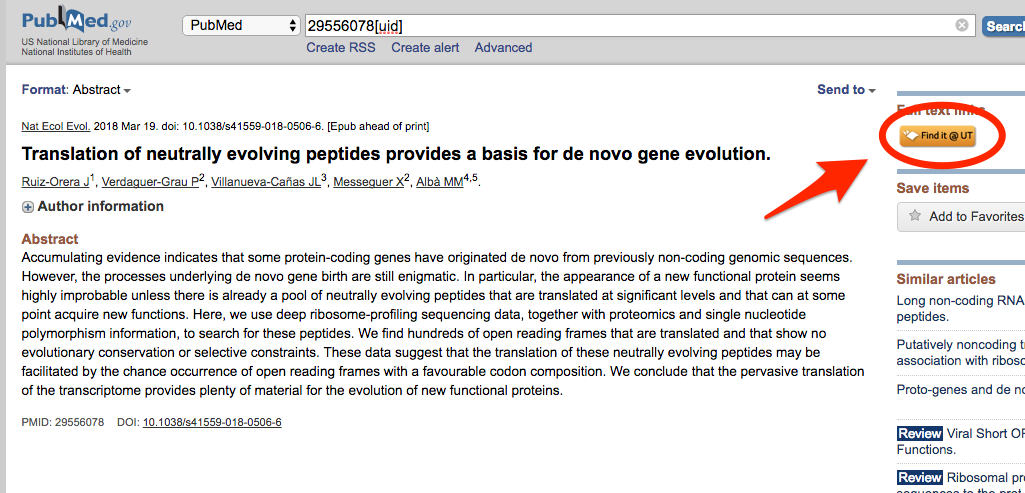
- Click on "Get a Scan" and log in with your EID:
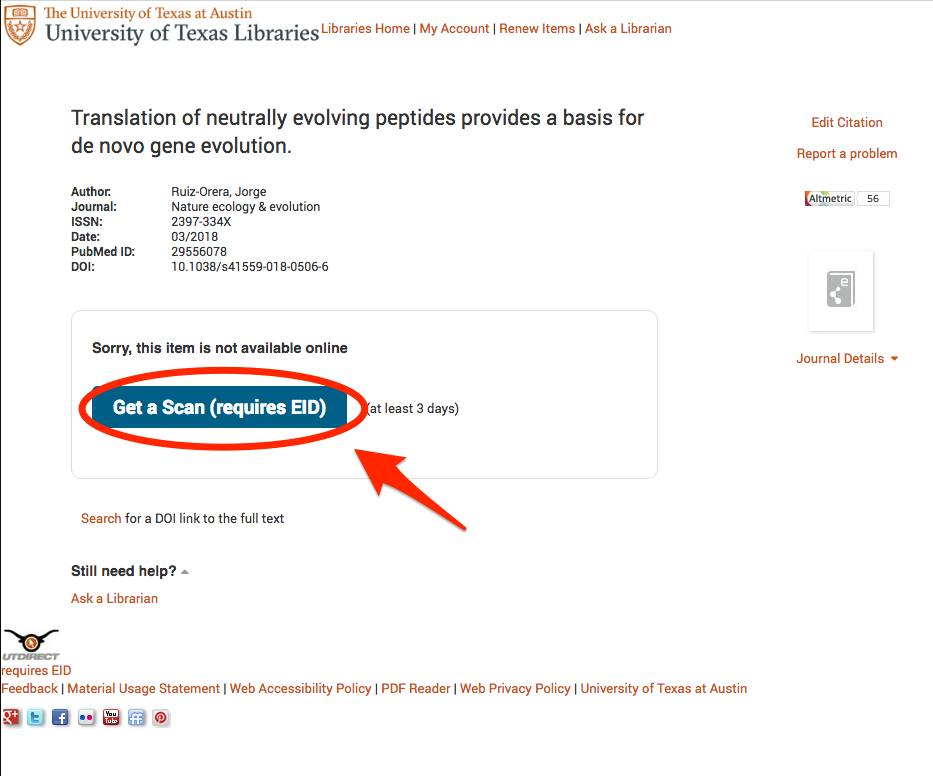
- Fill in as much information about the article as you can in the ILS form (note that some of the 'required' fields may be unavailable for your article; this is usually OK):
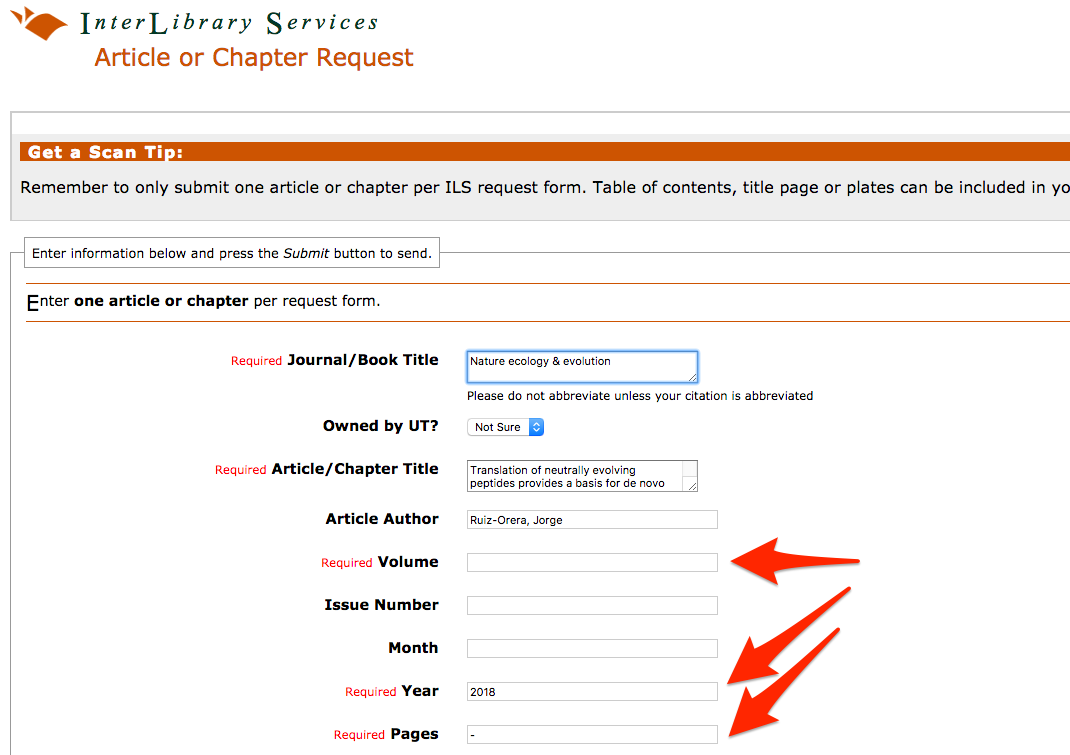
- Once your form is submitted, you should be able to see it in the 'Outstanding Requests' section of your ILS account.
- You will receive an email when your article is available, with a link to the "Electronically Received Articles" section of your account. Turnaround time is usually 1-3 days, and scanned articles can be downloaded for up to 30 days.
NOTE: The downloaded articles are for your use only for academic research. They are not for public distribution. Out of an abundance of caution, you should avoid posting closed-access articles to potentially publicly accessible locations like Slack or the lab Wiki. Put them in an accessible location on Box and post a link instead
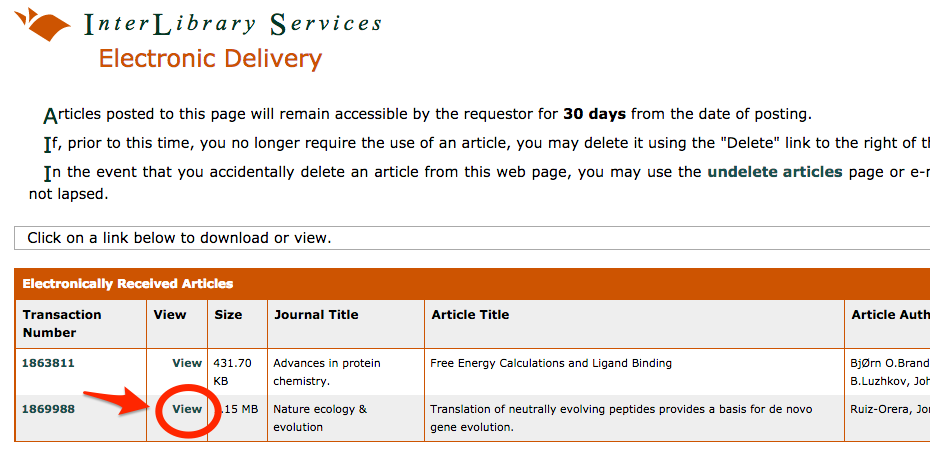
Barrick Lab > ProtocolList > ProtocolsJournalArticleAccess
Topic revision: r6 - 2025-10-02 - 12:30:32 - Main.JeffreyBarrick
Lab.ProtocolsJournalArticleAccess moved from Lab.ProtocolsOffCampusJournalAccess on 2018-10-25 - 21:18 by Main.JeffreyBarrick -