Sanger DNA Sequencing
Go to the UT DNA Sequencing Facility website. This page explains the pricing for various orders and the methods by which samples should be prepared prior to sequencing.Primer design
For primer design specifics see Targeted PCR and Sanger Resequencing of MutationsPCR Products
This method pertains to PCR products and gel extracted DNA. Before beginning the sequencing preparation, make sure the samples have been cleaned and had their concentrations measured. If there are 24 or more samples to be sequenced, use a 96 well plate for preparation; if there are fewer than 24, use 1.5 ml eppendorf tubes. For PCR products, the final volume of the reaction should be 12 μl (if including 1 μl of primer) or 11 μl (primers to be added by the DSF). The remaining volume should consist of template (coming from the PCR product) and water (sterile). The amount of template needed for the reaction depends on the predicted length of the product, in that 2-5ng of template are needed for every 100bp of product. For example, if a product is expected to be 2500bp in length, the sample should contain 40-100ng of DNA. Calculations are necessary to determine what volume of cleaned PCR product is necessary, taking the concentration of the DNA. For example, using the example given above, 1-1.5 μl from a 60 ng/μl product should be appropriate. Continuing this example, the final volumes for this sample (assuming the inclusion of 1 μl of primer) might be 1.5 μl template, 1 μl primer and 9.5 μl sterile water. Note: When using intermediate primers, make sure the correct product length is used for calculations. If a 3000bp PCR product uses an intermediate primer about 1800bp before the end of the sequence, that the sample containing this primer has an expected product length of 1200bp, not 3000bp. When entering samples into a 96 well plate, go down a column, then over a row. For example, A1, B1, C1, ..., H1, A2, etc. Cover the well plate with aluminum foil and write the order number on the foil so that it is easily visible.Placing the Order
To place an order for a sequencing reaction, first make an account or directly place an order and fill in the necessary fields. Make sure to select Jeffrey Barrick (Department: Biochemistry) from the list instead of manually entering a PI. Once logged in, select Enter Individual DNA Sequencing Requests, enter the number of samples and select a service based on the descriptions given. Fill in a grant number (either startup or NIH - materials and supplies) and select Qiagen for DNA prep kit, although Zymo kits are the ones used in the lab. When naming the template, DNA type and Primer, know that these names are only for personal interpretation and don't need to be the "official" names of the templates or primers. Note that primers are asked for in terms of picomoles, which will be 10 if 1 μl of 10μM primer was used. Enter the lengths of the products and the concentration in the sample (this will be mass of template in sample divided by 12 μl). Once all the data is filled in, submit the form and make note of the order number. Make sure the order number is on the sample(s) and take it to MBB 1.426 and place it in the appropriate part of the "to be sequenced' cabinet.Analyzing the Results
To download the results, go to the DSF website, select Download DNA Results and then select the number of the order. On the next page, download the text and trace/chromat formats of the results. Save these to a personal folder, as these results may be needed for a long time after the sequencing has been completed. Chromat files display the sequence via colored peaks, while text files simply show a string of A, T, C, G and sometimes N, meaning the sequencer is uncertain as to the identity of that base. In order to compare the sequenced DNA against another sequence (called "blasting"), go to protocols, then select either REL 606 Resources: Blast to compare it to the 606 genome, or Tools: Blast2Seq (NCBI) to compare it to another sequence you have obtained. With either option, the .seq files can be uploaded to the blast site via Choose File to save the trouble of copying and pasting from another source. When blasting against 606, find the match that occurs in the expected region. Wherever a line does not connect the query (inputed sequence) and the subject (REL 606), either a mutation has occurred or the read produced an N. The matches are sorted by the similarity of the two sequences, so checking more compatible regions of 606's genome can help identify which mutations are caused by the migration of sequences from other regions of the genome to their current location. While two sequences can be blasted against each other using the NCBI website, a more useful tool is the program called APE. See Using APE for the details. -- Main.AurkoDasgupta - 29 Jun 2011DNA Sequencing
Plasmid Sequencing
For whole plasmid sequencing specifics see https://www.plasmidsaurus.com/plasmid_learn_more/PCR Product/Amplicon/Linear DNA Sequencing
For aplicon sequencing specifics see https://www.plasmidsaurus.com/linear_learn_more/Placing an Order with Plasmidsaurus To use the service with Plasmidsaurus, register for an account with them. Once logged in, select the service you need to use and proceed to naming your samples. Samples are sent in PCR strip tubes (entire strip even if you have a few samples). If you have more than eight samples, there is an option to add a new strip and name additional samples. Once all the samples are named, proceed to the next page which will include payment options. Select Pay by Purchase Order and in the next page, in the box type: JBARRICK_UTX********** (10-digit Grant Number). Proceed to order submission which will display the order confirmation page.
Shipping Your Samples
STEP 1: Label SampleLabel the strip tube(s) as instructed in Plasmidsaurus and the order confirmation page.
STEP 2: Package Sample It is a good idea to parafilm the top of the strip tube(s) and include them inside a secondary container such as a 50 ml falcon tube.
STEP 3: Include Order Information and Ship Sample Print and include a paper copy of the order confirmation page from Plasmidsaurus Ship your samples using the UT Plasmidsaurus Dropbox Located in MBB 1.426
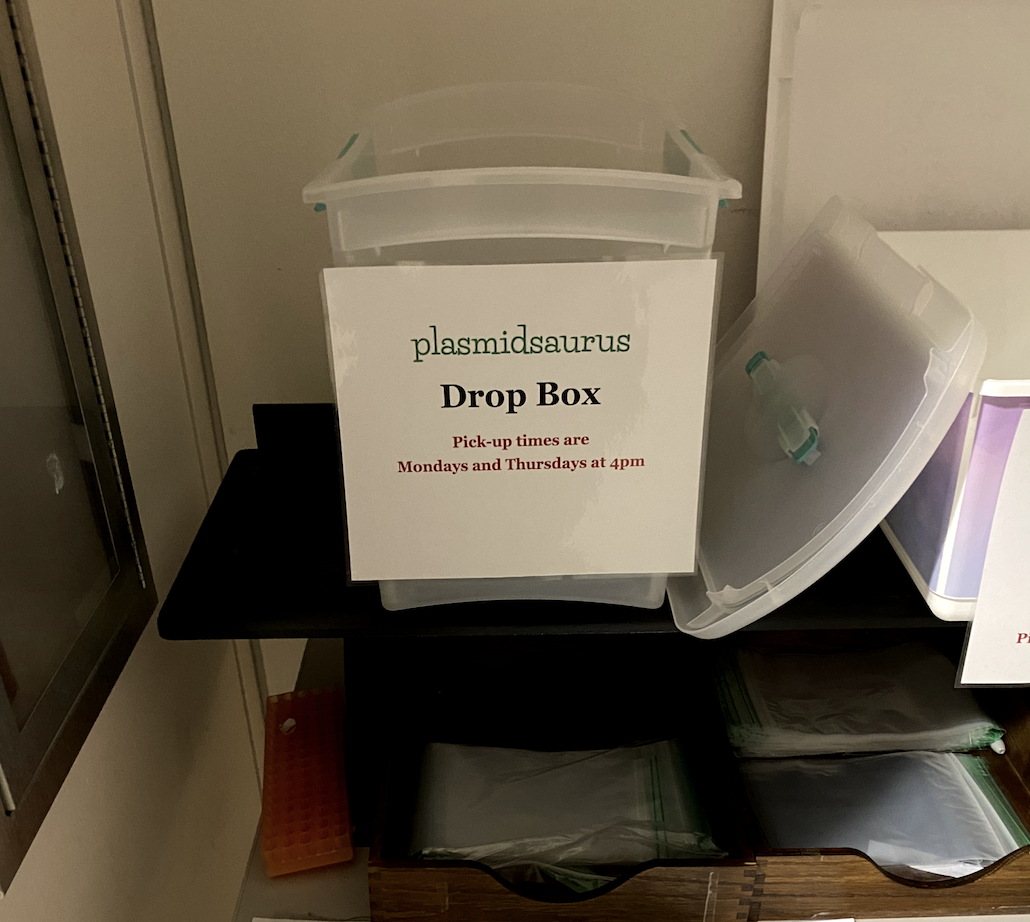
- Mondays 4 PM
- Thursdays 4 PM
Analyzing Data Once Plasmidsaurus is done processing the samples, the sequencing results are returned by email in a .zip file containing the following:
- .fasta file
- [OPTIONAL] .fastq file (need to be selected by checking box during placing the order)
- .svg file (this is a histogram which is specifically useful to determine if there is more than one distinct plasmids in your sample based on the peaks)
- .html pLannotate map (thanks to Barrick Lab!)
- .gbk GenBank file
Barrick Lab > ProtocolList > ProcedureDNASequencing
Topic revision: r6 - 2023-02-27 - 18:32:51 - Main.ZuberiAshraf