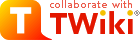Contributors Plugin
Overview
This plugin gives a variable (%CONTRIBUTORS%) that will show information about past edits of a topic, and allows:- showing only up to a give revision
- showing only a given number of lines
- using a custom format
- using a custom header.
Syntax Rules
Using the %CONTRIBUTORS% variable alone will expand to show the author, revision, and date of each edit of the current topic. Here's what it looks like:- TWikiAdminUser -- Revision 1.2 on date Sun, 22 Nov 2020 04:47:18 GMT
- TWikiContributor -- Revision 1.1 on date Sun, 05 Jun 2011 00:18:56 GMT
| Parameter | Default | Description |
|---|---|---|
| web | current web | which web the topic of interest is in |
| topic | current topic | which topic to give change history for |
| rev | current revision | latest revision to show information for |
| format | " * $author -- Revision $rev on date $date \$n"; | format for each contributor line |
| header | (none) | string to print before printing the contributors output |
| nodups | (none) | if set to "on", suppress duplicate lines |
| Variable | Expands to |
|---|---|
| $author | the person who made that specific change (linked to their TWiki user profile page) |
| $date | the date in GMT time |
| $rev | the revision number (linked to that revision of the page) |
| $n | \n |
- Instead of using topic, you must use page. If you use
topic, then bin/view will display that topic instead of displaying WebContributors for that topic. - Instead of using rev, you must use revision. If you use
rev, then bin/view will expand that revision of WebContributors instead of expanding the current version of WebContributors.
Plugins Settings
Plugin settings are stored as preferences variables. To reference a plugin setting write%<plugin>_<setting>%, i.e. %CONTRIBUTORSPLUGIN_SHORTDESCRIPTION%
- One line description which is shown in the TextFormattingRules topic:
- Set SHORTDESCRIPTION = Show contributors of all revisions of a given topic; useful for licenses that require attribution
- Debug plugin: (See output in
data/debug.txt)- Set DEBUG = 0
Examples
Write %CONTRIBUTORS{web="TWiki" topic="TWikiPreferences" last="7"}% to get:- TWikiContributor -- Revision 1.91 on date Sun, 12 Feb 2017 00:19:50 GMT
- TWikiContributor -- Revision 1.90 on date Thu, 07 May 2015 04:15:48 GMT
- TWikiContributor -- Revision 1.89 on date Wed, 26 Mar 2014 21:24:43 GMT
- TWikiContributor -- Revision 1.88 on date Sat, 12 Oct 2013 01:56:04 GMT
- TWikiContributor -- Revision 1.87 on date Sun, 06 Jan 2013 09:24:31 GMT
- TWikiContributor -- Revision 1.86 on date Sun, 16 Sep 2012 07:15:23 GMT
- TWikiContributor -- Revision 1.85 on date Sun, 12 Jun 2011 06:58:53 GMT
Write %CONTRIBUTORS{web="TWiki" topic="TWikiPreferences" last="7" rev="1.20"}% to get:
- PeterThoeny -- Revision 1.20 on date Tue, 20 Nov 2001 07:30:55 GMT
- PeterThoeny -- Revision 1.19 on date Fri, 14 Sep 2001 06:10:21 GMT
- PeterThoeny -- Revision 1.18 on date Sun, 09 Sep 2001 08:05:49 GMT
- MikeMannix -- Revision 1.17 on date Sat, 01 Sep 2001 07:20:30 GMT
- PeterThoeny -- Revision 1.16 on date Fri, 17 Aug 2001 06:46:46 GMT
- JohnTalintyre -- Revision 1.15 on date Wed, 08 Aug 2001 08:59:09 GMT
- JohnTalintyre -- Revision 1.14 on date Tue, 07 Aug 2001 15:47:41 GMT
Write %CONTRIBUTORS{web="TWiki" topic="TWikiPreferences" last="7" rev="1.20" format=" * $author$n"}% to get:
Write %CONTRIBUTORS{web="TWiki" topic="TWikiPreferences" last="7" rev="1.20" format=" * $author$n" nodups="on"}% to get:
Write %CONTRIBUTORS{web="TWiki" topic="TWikiPreferences" last="7" rev="1.20" format="|$author|$date|$rev|$n" header="|*Author*|*Date*|*Revision*|$n"}% to get:
| Author | Date | Revision |
|---|---|---|
| PeterThoeny | Tue, 20 Nov 2001 07:30:55 GMT | 1.20 |
| PeterThoeny | Fri, 14 Sep 2001 06:10:21 GMT | 1.19 |
| PeterThoeny | Sun, 09 Sep 2001 08:05:49 GMT | 1.18 |
| MikeMannix | Sat, 01 Sep 2001 07:20:30 GMT | 1.17 |
| PeterThoeny | Fri, 17 Aug 2001 06:46:46 GMT | 1.16 |
| JohnTalintyre | Wed, 08 Aug 2001 08:59:09 GMT | 1.15 |
| JohnTalintyre | Tue, 07 Aug 2001 15:47:41 GMT | 1.14 |
Plugin Installation Instructions
Note: You do not need to install anything on the browser to use this plugin. The following instructions are for the administrator who installs the plugin on the TWiki server.- For an automated installation, run the configure script and follow "Find More Extensions" in the in the Extensions section.
- Or, follow these manual installation steps:
- Download the ZIP file from the Plugins home (see below).
- Unzip
ContributorsPlugin.zipin your twiki installation directory. Content:File: Description: data/TWiki/ContributorsPlugin.txtPlugin topic data/TWiki/WebContributors.txtPage to allow getting revision history from a URL lib/TWiki/Plugins/ContributorsPlugin.pmPlugin Perl module - Set the ownership of the extracted directories and files to the webserver user.
- Install the dependencies (if any).
- Plugin configuration and testing:
- Run the configure script and enable the plugin in the Plugins section.
- Check the above examples to see if the plugin operates as expected.
Plugin Info
| Plugin Author: | TWiki:Main:DuckySherwood |
| Copyright: | © 2004 TWiki:Main.DuckySherwood © 2008-2011 TWiki:TWiki.TWikiContributor |
| License: | GPL (GNU General Public License |
| Plugin Version: | 2011-04-06 |
| Change History: | |
| 2011-06-04: | TWikibug:Item6701 |
| 2011-03-09: | TWikibug:Item6638 |
| 2004-12-04: | Initial version |
| CPAN Dependencies: | none |
| Other Dependencies: | none |
| Perl Version: | 5.0 |
| TWiki:Plugins/Benchmark |
GoodStyle 100%, FormattedSearch 100%, ContributorsPlugin 100% |
| Plugin Home: | http://TWiki.org/cgi-bin/view/Plugins/ContributorsPlugin |
| Feedback: | http://TWiki.org/cgi-bin/view/Plugins/ContributorsPluginDev |
| Appraisal: | http://TWiki.org/cgi-bin/view/Plugins/ContributorsPluginAppraisal |
Topic revision: r2 - 2020-11-22 - TWikiAdminUser
Ideas, requests, problems regarding TWiki? Send feedback
Note: Please contribute updates to this topic on TWiki.org at TWiki:TWiki.ContributorsPlugin.