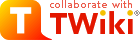50 Recent Changes in TWiki Web retrieved at 09:37 (GMT)
TWiki Web Preferences The following settings are web preferences of the TWiki web. These preferences override the site level preferences in . and...
Title Article text. Comments
Search in 1 Web Advanced search Attachment search Help TIP: to search for all topics that contain \ soap wsdl `web service` shampoo...
TWiki Tips TWiki Tips are tips and hints contributed by TWiki users. Use this form to search for tips. You can contribute new tips. See also: TWiki Tips Of The...
Table Plugin Introduction The TablePlugin gives extra control of TWiki table rendering using cell 1 cell 2 syntax: Sort table by columns Use TML...
Render List Plugin Syntax Rules RENDERLIST Variable Place a % RENDERLIST{ parameters above any bullet list The list can be handcrafted, generated...
Empty TWiki Plugin Introduction This is an empty plugin. Use it as a template to build your own .TWikiPlugins. This plugin does nothing, but is ready to be extended...
Edit Table Plugin Introduction Edit TWiki tables in place, using edit fields and drop down boxes, without having to edit the complete topic. Simply add an Edit...
Managing a Large Site There is no limitation with the number of webs and users a TWiki site can have. But there are several considerationgs needed to run a site having...
Recent changes in web: more... Web Changes Box on the Right Side This box is included in the of every web, except for the TWiki documentation web. To...
Query Search Query searches help you search the contents of forms attached to your topics, as well as the values of other meta data attached to the topic. Using query...
TWiki Forms Foundation of TWiki Applications Add structure to content with forms attached to twiki topics. TWiki forms (with form fields) and formatted search are...
HIDE{text} hide content in topic view Text inside the HIDE is removed when viewing the topic. This can be used to remove large amounts of text from being sent...
COPY Copyright symbol Type: Preference variable TWikiRenderingShortcut. Syntax: % COPY% Expands to: Category: FormattingAndRenderingVariables...
META displays meta data Provided mainly for use in templates, this variable generates the parts of the topic view that relate to meta data (attachments, forms...
Package TWiki::LoginManager The package is also a Factory for login managers and also the base class for all login managers. On its own, an object of this class is...
Package TWiki::UI::Copy UI delegate for copy function StaticMethod copy ($session) copy command handler. This method is designed to be invoked via the UI::run...
Package TWiki::Configure::UIs::EXTEND StaticMethod unpackArchive ($archive ,$dir ) Unpack an archive. The unpacking method is determined from the file extension...
BB2 level 2 bullet with line break Line break and bullet, level 2. Type: Preference variable TWikiRenderingShortcut. Syntax: % BB2% Expands...
Help on Preferences A preference setting is defined by: 3 or 6 spaces Set NAME value Example: Set WEBBGCOLOR #FFFFC0 A preferences...
Statistics for TWiki Web Month: Topic views: Topic saves: File uploads: Most popular topic views: Top viewers: Top contributors...
Title Article text. Comments NOP
Create New Topic in 1 Web %{ do not show the following elements Topic name: Topic parent: Use template: Default template View templates
FAQ: Answer: Back to: TWikiFAQ Contributors:
Managing Webs Adding, renaming and deleting webs are all web based operations. Overview A TWikiSite is divided into webs; each one represents one workspace, one...
Making webs autonomous Motivation On a large TWiki site having thousands of webs, each web should be as self service as possible so that TWiki administrators` work...
Copying Topics Browser based copy for individual topics Overview You can use browser based controls to copy a topic within the same web or to another web. The specified...
REDIRECT{`url`} create a redirect to another topic or website The % REDIRECT{ variable is handled by the RedirectPlugin. Syntax: % REDIRECT{`TopicName...
TWiki Text Formatting These instructions are for contributors who prefer to use the Raw Edit over the default WYSIWYG editor. Working in TWiki is as easy as typing...
GREEN start green colored text GREEN is one of the rendering shortcut settings predefined in TWikiPreferences. See the section rendering shortcut settings...
WIKIVERSION the version of the installed TWiki engine Syntax: % WIKIVERSION% Expands to: Category: AdministrationVariables, SystemInformationVariables...
WIKILOGOURL site logo home URL Syntax: % WIKILOGOURL% Expands to: Defined in: TWikiPreferences, default % SCRIPTURLPATH{`view`/% USERSWEB%/% HOMETOPIC...
TWISTY{ attributes } dynamically open and close sections of content The % TWISTY{ variable is handled by the TwistyPlugin. Syntax: % TWISTY{ ......
SILVER start silver colored text SILVER is one of the rendering shortcut settings predefined in TWikiPreferences. See the section rendering shortcut settings...
REMOTE USER environment variable Syntax: % REMOTE USER% Expands to: Category: DevelopmentVariables, SystemInformationVariables, UsersAndAuthenticationVariables...
LOGIN present a full login link to non authenticated user Present a login link only to users that are not logged in Syntax: % LOGIN% Expand to:...
LANGUAGE current user`s language Returns the language code for the language used as the current user. This is the language actually used by TWiki Internationalization...
Tag me: Change Requests Note: Creating, renaming, and deleting of tags is ususally done by users that have received permissions to do this. Permissions are...
ICON{`name`} small documentation graphic or icon of common attachment types Generates the HTML img tag of a small graphic image attached to TWikiDocGraphics....
ACTIVATEDPLUGINS list of currently activated plugins Syntax: % ACTIVATEDPLUGINS% Expands to: Category: AdministrationVariables, DevelopmentVariables...
A List of TWiki User Documentation Related topics:
Reset Password Remember your password? Use 1 instead. Otherwise, use this form to get a new one e mailed to you. you must have at least one valid registered...
Change E mail Address This form is used to change your registered e mail addresses. Your registered e mails are used by TWiki for sending you e mails, including notifications...
Frequently Asked Questions About TWiki This is a real FAQ, and also a demo of an easily implemented knowledge base solution. To see how it`s done, view the source...
WebChanges to see recent activity Each TWiki web has a WebChanges topic that lists recent activity from all editors of the web. This page can be useful when looking...
Creating a Table of Contents The TWiki variable % TOC% will automatically create a table of contents for a topic based on the headings of the topic. To exclude a...
Number of topics: 50
Show recent changes with 50, 100, 200, 500, 1000 topics, all changes
Related topics: Topic revision: r9 - 2010-05-27 - TWikiContributor
Ideas, requests, problems regarding TWiki? Send feedback
Note: Please contribute updates to this topic on TWiki.org at TWiki:TWiki.WebChanges.